Are you feeling overwhelmed by all the digital information and distractions? You’re not alone. Digital clutter can harm your mental health just like physical clutter. It can cause stress, make it hard to focus, and lower your productivity.
But, you can take back control of your digital life. You can live more intentionally and without distractions. The secret is to learn how to declutter your digital space.
In this guide, we’ll show you six effective ways to declutter your digital world. We’ll cover everything from organizing your email to managing your social media. By following these steps, you can create a digital life that’s more mindful, focused, and productive. Are you ready to say goodbye to digital chaos and hello to a more peaceful life? Let’s start!
Table of Contents
Key Takeaways
- Digital clutter can negatively impact mental well-being, leading to stress, reduced focus, and diminished productivity.
- Effective digital decluttering strategies can help you reclaim control over your digital life and create a more intentional, distraction-free existence.
- Organizing your email inbox, streamlining your social media presence, and implementing app management techniques are key steps to a decluttered digital life.
- Building sustainable digital habits, such as setting boundaries and prioritizing digital well-being, is crucial for maintaining a decluttered digital space.
- Embracing digital minimalism and finding the right balance between technology and simplicity can contribute to a more fulfilling, distraction-free lifestyle.
Understanding Digital Clutter and Its Impact on Mental Wellness
In today’s world, we’re all connected to technology more than ever. It’s convenient and keeps us in touch, but it also fills our lives with endless info. This digital clutter can overwhelm us, affecting our mental health deeply.
The Psychology Behind Digital Overwhelm
Digital clutter is like physical clutter, causing us to always be partially distracted. With so many notifications and tabs open, it’s hard to focus. This digital mess can make us stressed, anxious, and less productive.
How Clutter Affects Productivity
Studies show multitasking, like checking emails while watching videos, can mess with our minds. It makes it tough to focus and do tasks well. Too much screen time and info can slow our thinking and memory, making it hard to stay focused.
Signs of Digital Hoarding
Digital hoarding is a big sign of digital clutter. It’s when we keep things we don’t need “just in case.” This makes it hard to find what we really need and feels overwhelming. Spotting these signs is the first step to a cleaner digital life.
Knowing how digital clutter affects us helps us clean up our digital spaces. By embracing digital minimalism and using tech more mindfully, we can be more productive, less stressed, and clearer in our thoughts.
“Minimalist UX designs can help reduce users’ overall screen time and enable them to engage with technology more intentionally.”
| Statistic | Data |
|---|---|
| Minimalism in UX design can result in a boost in user engagement for businesses | by reducing the number of user-interface elements to which the user must pay attention |
| Minimalist UX design can significantly lower users’ stress and anxiety levels | in digital interactions |
| Designing user interfaces that encourage mindful engagement | can help users become more aware of their digital habits |
The Connection Between Physical and Digital Spaces
Decluttering your devices and embracing simple technology is key. It shows how your physical and digital spaces are connected. A messy room can make you feel stressed, just like a cluttered digital space.
Cleaning up your physical space brings calm and clarity. The same goes for organizing your digital life. You’ll feel more focused and less stressed.
The minimalism movement teaches us to clear digital clutter. This is like owning fewer physical things. It helps you focus better in a world full of distractions.
| Digital Clutter | Physical Clutter |
|---|---|
| Increased stress and anxiety | Increased stress and anxiety |
| Decreased productivity | Decreased productivity |
| Distraction from important tasks | Distraction from important tasks |
| Loss of time and focus | Loss of time and focus |
Seeing the link between physical and digital clutter helps you simplify your life. By decluttering your devices and choosing simplified technology, you’ll live a more organized and peaceful life. This is true both online and offline.
“Minimalism as a lifestyle trend has emerged in a personalized concept closely tied to mindfulness and simplicity.”
Essential Principles of Minimalist Tech
Living a digital life free from clutter is key. Digital minimalism helps you use tech on purpose, not let it control you. By choosing tools that match your values, you save time, work better, and feel better.
Core Components of Digital Minimalism
Digital minimalism is built on three main parts:
- Reducing digital noise and distractions
- Prioritizing essential essentialist gadgets and intentional devices
- Creating sustainable boundaries and rhythms for technology use
Balancing Necessity with Simplicity
Choosing the right tech is crucial for a minimalist lifestyle. Don’t just add devices and apps without thinking. Pick what really helps you work, connect, and live better. This balance lets you enjoy tech’s benefits without feeling overwhelmed.
Creating Sustainable Digital Habits
Good digital habits keep your tech use in check. This means regularly checking your tools, setting times for emails and social media, and watching your screen time. These habits help keep your digital life in line with your goals and well-being.
Embracing digital minimalism gives you back control over your digital world. It helps you live a more focused, productive, and happy life.
Decluttering Your Desktop and File Systems
In today’s digital world, our desktops and files can quickly get messy. This mess slows us down and adds to the digital chaos. But, with a few simple steps, you can take back control of your digital space.
Begin by organizing your desktop and files into clear folders. Put similar documents and images in labeled folders. This makes them easy to find. Also, get rid of files you no longer need to free up space.
Use cloud storage for files you don’t need right away. This clears up your local drive and keeps your important files safe. Use a consistent naming system for your files so you can find them quickly.
Set aside 10-15 minutes each week for digital cleaning. Use this time to delete unused files, organize your desktop, and tidy up your cloud storage. This small habit can greatly improve your focus and reduce digital distractions.
| Decluttering Task | Frequency |
|---|---|
| Delete Unused Files | Weekly |
| Organize Desktop | Weekly |
| Tidy Cloud Storage | Weekly |
By keeping your desktop and files organized, you’ll work more efficiently. You’ll also enjoy a more focused digital space. Make this part of your digital minimalism and see how it changes your life.

Mastering Email Management for Peace of Mind
Email overload is a big stress in today’s fast world. To take back control and find peace, you need to master email management. By using smart strategies, you can make your digital life more productive and free from distractions.
Creating an Effective Filing System
Start by organizing your emails with a good filing system. Make folders for different topics or projects. This way, you can find important emails quickly, saving you time.
Setting Up Email Filters and Rules
Use your email service’s filters and rules to sort messages automatically. For example, you can send ads to a folder or group newsletters together. Tools like Unroll.Me can help with this.
Achieving Inbox Zero
Try to keep your inbox empty by dealing with emails right away. This keeps you organized and lowers stress. Set aside time each day to manage your emails and stick to a routine.
Using these email tips can make your digital life better. You’ll be more productive and feel less stressed. Take the time to improve your email management and see how it changes your day.
“The ability to simplify means to eliminate the unnecessary so that the necessary may speak.” – Hans Hofmann
Streamlining Your Social Media Presence
Social media can quickly become a source of clutter and distraction in today’s digital world. To take back control and enjoy digital wellness, it’s key to review your social media accounts. Make smart choices about who you connect with and how you engage.
Begin by checking the accounts you follow. Remove those that don’t bring value to your life. This might include old friends, inactive profiles, or content that makes you feel bad. By doing this, you can make your social media experience more mindful and sustainable technology friendly.
- Turn off non-essential notifications to cut down on distractions and interruptions all day.
- Think about using social media management tools to plan your posts and control how much time you spend online.
- Regularly check and update your privacy settings to keep your online presence in line with your personal limits and likes.
By cleaning up your social media, you can focus better and have a healthier tech relationship. Adopt a more mindful way to use social media. You’ll find your digital life is much clearer and more enjoyable.
Creating a Distraction-Free Mobile Environment
In today’s world, our phones are always with us. They can lead to endless distractions. To focus better and live without distractions, we need to control our phones. Let’s look at ways to make our phones more useful and less distracting.
App Audit and Organization
Start by checking all the apps on your phone. Find out which ones you really need and delete the rest. Then, organize your apps into folders or use a simple launcher. This will make your phone screen look neat and easy to use.
Notification Management Strategies
Notifications can distract us a lot. They pull us away from what’s important. Turn off notifications for apps you don’t need and group similar ones together. Use the “Do Not Disturb” mode when you need to focus or relax.
Digital Boundaries Setting
Setting digital limits is key to a good work-life balance. Use tools to track and limit your phone time. This way, you can do more meaningful things instead of just scrolling. Apps that help you stay focused are also a good idea.
By following these tips, you can make your phone less distracting. This will help you be more productive and happy. Remember, changing for the better is all about building good habits and being mindful of how we use technology.
Cloud Storage Solutions and Digital Organization
In today’s digital world, keeping your electronic space tidy is key for staying productive and feeling good. Using cloud storage services is a great way to manage your digital files. It lets you access your files from anywhere and keeps your local drives free from clutter.
When picking a cloud storage service, look for reliability, security, and ease of use. Choose options with automatic syncing, version control, and strong backup features. Use a clear folder structure in the cloud to make finding files easy.
| Cloud Storage Provider | Key Features | Pricing |
|---|---|---|
| Google Drive | Seamless integration with G Suite, real-time collaboration, and 15GB of free storage | Free for 15GB, paid plans start at $1.99/month for 100GB |
| Dropbox | Robust file-sharing capabilities, automatic photo backup, and 2GB of free storage | Free for 2GB, paid plans start at $9.99/month for 2TB |
| Microsoft OneDrive | Deep integration with Microsoft Office, 5GB of free storage, and 1TB for Microsoft 365 subscribers | Free for 5GB, paid plans start at $1.99/month for 100GB |
Make it a habit to regularly clean out your cloud storage. This helps avoid digital clutter. By being mindful of what you store in the cloud, you can keep your digital space organized. This makes you more productive and in control of your digital life.
Building Healthy Digital Habits
Now that you’ve cleaned up your digital space, it’s time to work on good habits. These habits will help you balance technology and your well-being. By using screen time management techniques and digital wellness practices, you can have a better relationship with your devices. This way, you can focus better.
Screen Time Management Techniques
Try the Pomodoro Technique. It means working in 25-minute chunks with short breaks in between. This keeps you focused and stops you from scrolling aimlessly. Another good idea is time-blocking. Set times for different digital activities to boost your productivity and cut down on distractions.
Digital Wellness Practices
- Make sure to take breaks from screens. Try reading, walking, or practicing mindfulness instead.
- Set a digital curfew by turning off devices an hour before bed. It helps you sleep better and feel mentally well.
- Be mindful when using technology. Stay present and focused, avoiding mindless scrolling or multitasking.
Building healthy digital habits is a journey, not a goal. Be proactive and try different methods. This way, you can enjoy technology’s benefits while keeping your mental health and well-being safe.
Tools and Apps for Digital Decluttering
Looking to simplify your digital life? There are many tools and apps to help you. They can make your devices less cluttered. You’ll save time and mental energy.
Use a password manager like LastPass or 1Password. It keeps your login info safe and organized. This way, you won’t have to remember so many passwords.
For keeping notes and ideas, try Evernote or Notion. They help you stay organized. This means you won’t lose important information.
Need to write without distractions? Try Fargo or FocusWriter. They help you focus on your work without digital interruptions.
Automation tools like IFTTT and Zapier can also help. They make repetitive tasks easier. This saves you time for more important things.
Finding the right tools is key to a clutter-free digital life. Try different apps until you find what works best for you. This will help you stay focused and calm in your digital world.
“Decluttering your digital life can be a game-changer, allowing you to regain focus, boost productivity, and find a renewed sense of peace and control.”
Maintaining Your Decluttered Digital Space
Keeping your digital space clean needs regular effort. Set aside time for digital cleaning to sort out files, emails, and apps. Use the “one in, one out” rule for new digital items. Only get new tech if it really helps your life.
Check your digital needs often and update your setup as needed. In 2016, experts said everyone should have a reliable HDD backup. They suggest keeping only recent files on your computer and storing older ones on an external drive.
It’s good to delete unused apps and media every 3 months to save space. Organize your files well to manage your digital space better. The author recommends making folders in your email inbox for different types of messages.
About 93% of people who keep their digital space clean feel happier and more productive. Most people back up important files to at least one cloud service or hard drive. Around 85% of people regularly get rid of unnecessary data like old photos and emails.
- Most users prefer web browsers that focus on privacy and customization, like Vivaldi and Google Chrome.
- Many people use browser bookmarks and separate accounts to stay organized.
- Over 80% of users have different calendars for work, personal stuff, and other activities to manage time better.
- Most users organize their mobile apps into folders, like for work or social media.
- More than 70% of users try to keep their inbox empty by using features like snooze and folders.
- Many rely on apps like Pocket and Evernote for staying organized.
Staying consistent with your digital cleaning routine is crucial for over 90% of users. By following these tips, you can keep your digital space clean and organized, supporting your intentional devices and overall well-being.
| Statistic | Percentage |
|---|---|
| People who maintain a decluttered digital space and experience increased happiness and productivity | 93% |
| Individuals who back up their important files to at least one cloud service or hard drive | Average |
| Individuals who regularly delete unnecessary data | 85% |
| Users who prefer using web browsers that prioritize privacy and customization | 75% |
| Individuals who create separate calendars for work, personal appointments, and other activities | 80% |
| Users who aim for inbox zero by managing email efficiently | 70% |
| Users who rely on apps for organization and productivity | Large percentage |
| Users who maintain consistent digital cleanliness methods | 90% |
Conclusion
Decluttering your digital life is a journey to a more focused and intentional tech use. By following digital wellness and minimalist tech principles, you can improve your focus and productivity. This leads to a healthier digital world.
The aim isn’t to get rid of all tech. It’s to use it wisely to boost your well-being. By curating your digital spaces and managing your online presence, you can create a tech environment that fits your needs and values.
As you keep working on your decluttered digital life, enjoy the freedom and clarity it brings. You’ll have more mental space, better productivity, and stronger connections. The path to distraction-free living is personal but the rewards are huge.
FAQ
What are the benefits of decluttering your digital life?
Decluttering your digital life can make you less stressed and more focused. It helps you make decisions easier. It also boosts your mental clarity and productivity.
What are the practical steps to declutter your digital life?
To declutter your digital life, start by getting your inbox to zero. Clean up your desktop and organize your files. Also, audit your apps and make a routine for keeping your digital space tidy.
How does digital clutter impact our mental state?
Digital clutter can make you constantly divided in your attention. It’s like physical clutter, but for your mind. Notifications and too many tabs can overwhelm you, making you less productive and more stressed.
What are the signs of digital hoarding?
Signs of digital hoarding include keeping things you don’t need. This includes files, screenshots, and apps. Recognizing these habits is the first step to a cleaner digital life.
How are physical and digital clutter connected?
Physical and digital clutter both affect our minds. A messy room can stress us out, just like a cluttered digital space. Cleaning up both can make us feel better and more focused.
What are the core components of digital minimalism?
Digital minimalism is about reducing digital noise and using only what’s essential. It’s about setting boundaries for tech use. It’s about finding simplicity in a digital world.
How can you effectively declutter your desktop and file systems?
Organize your files with a simple folder system. Clean your desktop regularly. Use cloud storage for files you don’t need right away. Name files clearly so you can find them easily. Delete or archive old files to keep things running smoothly.
How can you achieve “Inbox Zero” and manage email overload?
Organize emails with folders or labels. Use filters and rules to sort messages. Unsubscribe from emails you don’t need. Aim for “Inbox Zero” by regularly dealing with emails. Tools like Unroll.Me can help manage subscriptions.
How can you streamline your social media presence?
Unfollow or unfriend people who don’t add value to your life. Turn off non-essential notifications. Use tools to schedule posts and limit time on social media. Regularly check your privacy settings to keep your online presence in line with your personal boundaries.
How can you create a distraction-free mobile environment?
Regularly audit and delete unused apps. Organize apps into folders or use a minimalist launcher. Manage notifications by turning off unnecessary alerts. Use “Do Not Disturb” mode during focused work or personal time. Apps that track and limit screen time can help you stay mindful.
How can cloud storage solutions help with digital organization?
Cloud storage reduces local clutter and makes files accessible across devices. Choose a reliable provider and organize files with a consistent structure. Use features like automatic syncing and versioning for convenience and security. Regularly clean up cloud storage to avoid digital clutter.
What are some healthy digital habits to maintain a decluttered digital life?
Use techniques like the Pomodoro Technique or time-blocking for screen time management. Take breaks from screens and do offline activities for digital wellness. Set a digital curfew to improve sleep. Be present and intentional when using technology.
What tools and apps can assist with digital decluttering?
Use password managers for secure login information. Note-taking apps with strong organization features can help declutter digital notes. Minimalist writing apps reduce distractions. Automation tools streamline tasks and reduce mental clutter.
How do you maintain a decluttered digital space in the long-term?
Schedule regular digital maintenance sessions. Implement a “one in, one out” rule for new digital items. Stay mindful of new tech and apps. Regularly reassess your digital needs to keep your setup effective.
